Key Takeaways
- Free AI websites are online platforms that use artificial intelligence to perform various tasks, such as generating content, designing graphics, creating music, and more.
- There are many free AI websites that you can use for personal or professional purposes, depending on your needs and goals.
- Some of the best free AI websites are:
- Magic Sketchpad, an AI tool that helps you draw along with a neural network.
- AI Duet, an AI tool that creates music based on your keyboard input.
- Wix, an AI website builder that creates a customized and professional site for you in minutes.
- Hostinger Website Builder, another AI website builder that comes with a free domain name, email accounts, SEO and eCommerce tools, and more.
- Unbounce, an AI landing page builder that optimizes your conversions and sales.
- CodeWP, an AI tool that helps you build complex WordPress sites without coding.
- Framer, an AI tool that helps you design interactive web and mobile prototypes.
- Dall-E, an AI tool that generates images from text prompts.
- ChatGPT, an AI chatbot that uses GPT-3 and GPT-4 to answer any question you have.
- Google Bard, another AI chatbot that uses Google’s natural language processing to converse with you.
- Eleven Labs, an AI text-to-speech tool that produces human-like voices in various languages and accents.
- BlueWillow AI, an AI tool that generates high-quality photorealistic images for free.
Introduction
Artificial intelligence (AI) is the technology that enables machines to perform tasks that normally require human intelligence, such as understanding language, recognizing images, making decisions, and learning from data. AI has been advancing rapidly in recent years, thanks to the availability of large amounts of data, powerful computing resources, and innovative algorithms.
AI has many applications in various fields and industries, such as healthcare, education, entertainment, finance, marketing, and more. However, not everyone has access to the tools and skills needed to use AI effectively. That’s why there are many free AI websites that offer online platforms where anyone can use artificial intelligence tools without breaking the bank.
Free AI websites are online platforms that use artificial intelligence to perform various tasks, such as generating content, designing graphics, creating music, and more. These platforms are usually easy to use, requiring little or no coding or technical knowledge. They can be used for personal or professional purposes, depending on your needs and goals.
In this article, we will explore some of the best free AI websites that you can use right now. We will also compare their features, benefits, limitations, and pricing plans. By the end of this article, you will have a better idea of how to use artificial intelligence tools without spending a fortune.
Magic Sketchpad: Draw Along with Free AI Website
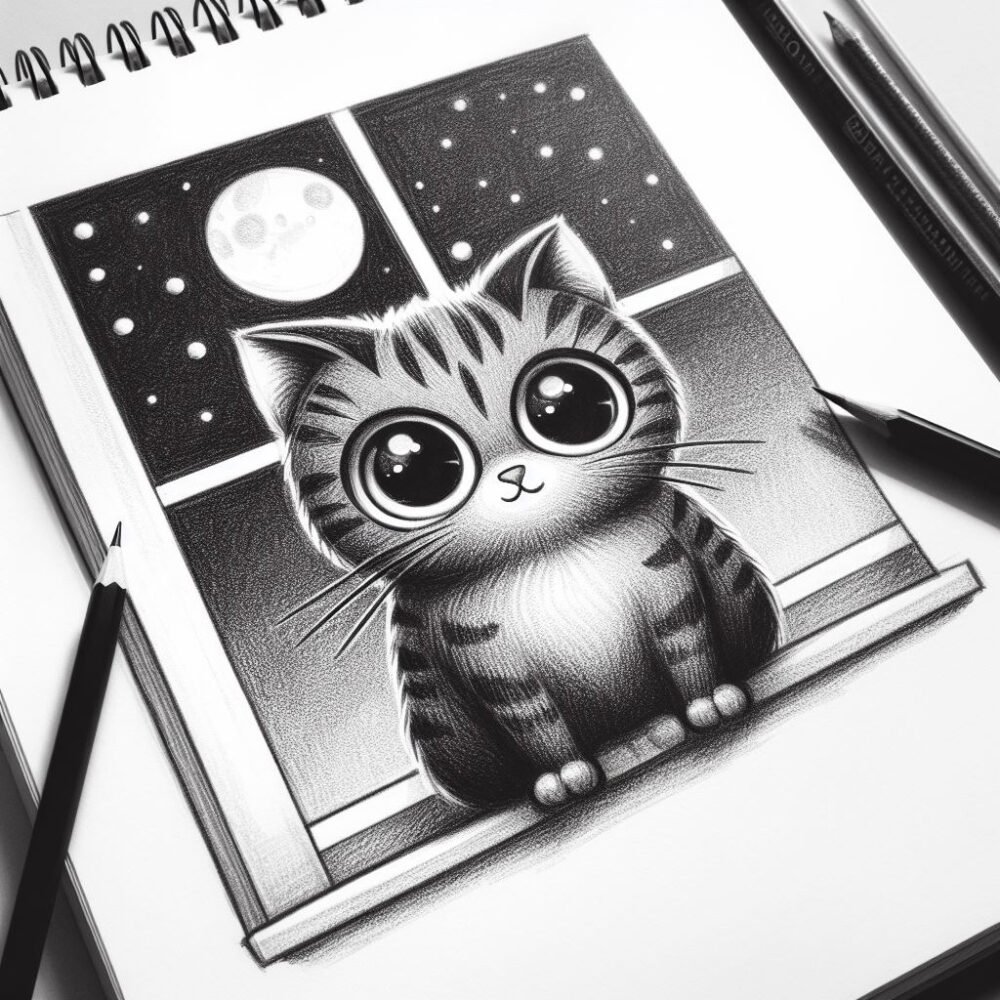
If you are looking for a fun and creative way to use artificial intelligence, Magic Sketchpad might be the perfect choice for you. Magic Sketchpad is a free AI website that helps you draw along with a neural network. A neural network is a type of artificial intelligence model that mimics the structure and function of the human brain.
Magic Sketchpad works by letting you choose a category from a drop-down list, such as animals, food, or vehicles. Then, you can start drawing on the screen using your mouse or touchpad. Every time you let go of a line, the platform will respond to your scribble by finishing the drawing according to the category you selected. The platform knows the sorts of shapes and lines people tend to make when they are trying to draw simple concepts like a bird, a ship, or a cat. So it can predict what you will draw next and complete the doodle for you.
Magic Sketchpad can be used as a creativity prompt or as a way to improve your drawing skills. You can also save your drawings and share them with others. Magic Sketchpad is based on an experiment from a team at Google that used millions of doodles from the Quick, Draw! game to train the neural network.
Magic Sketchpad is completely free to use with some limitations
- It can only draw simple concepts based on predefined categories. Additionally, It cannot draw complex or abstract ideas or respond to text prompts.
- It can sometimes produce inaccurate or unrealistic results, depending on the quality of your input and the category you choose.
- It does not allow you to undo or erase your strokes or the neural network’s responses. You can only clear the whole screen and start over.
If you want to try Magic Sketchpad, you can visit this link.
AI Duet: Create Music Based on Your Keyboard Input

If you are more of a musician than a sketcher, AI Duet might suit you better. Built by an engineer at Google, AI Duet puts a keyboard down at the bottom of your screen and produces an automatically generated response based on what you play on it. You can click the keys on your screen, hit them on your keyboard, or even connect a MIDI keyboard to your computer.
AI Duet works by using a neural network that has been trained on a large database of tunes. This gives the program the ability to generate melodies that match your input without any specific instructions. You can choose from four different modes: arpeggio, ballad, dance, and rock. Each mode has a different style and tempo.
AI Duet can be used as a way to explore musical creativity, learn music theory, or just have fun. You can also record and download your compositions as MIDI files. AI Duet is completely free to use. However, it has some limitations. For example:
- It can only generate music based on your input. It cannot create music from scratch or respond to text prompts.
- It can sometimes produce repetitive or discordant results, depending on the quality of your input and the mode you choose.
- It does not allow you to edit or modify your recordings or the neural network’s responses.
If you want to try AI Duet, you can visit this link.
Wix: A Free AI Website Builder That Creates a Customized and Professional Site for You in Minutes

If you are looking for a free AI website builder that can create a customized and professional site for you in minutes, Wix might be the perfect choice for you. Wix is one of the most popular and widely used website builders in the world, with over 200 million users.
Wix offers two ways to create a website: Wix Editor and Wix ADI. Wix-Editor is a drag-and-drop website builder that lets you customize every aspect of your site. Wix ADI is an AI website builder that creates a site for you based on your answers to a few questions.
Initially, Wix ADI works by asking you about your site’s purpose, features, design preferences, and content. Then, it uses artificial intelligence to analyze millions of combinations of layouts, colors, fonts, images, and more to create a unique and stunning site for you. You can also edit and tweak your site as much as you want.
Wix ADI can be used as a way to save time and effort, get inspired by AI-generated designs, or learn web design basics. You can also access hundreds of templates, apps, and integrations to enhance your site’s functionality and performance.
Wix ADI is free to use for creating and hosting your site. However, it has some limitations. For example:
- It can only create sites based on predefined categories and questions. Additionally, it cannot create sites based on complex or abstract ideas or respond to text prompts.
- It can sometimes produce generic or inconsistent results, depending on the quality of your answers and the category you choose.
- It does not allow you to connect your site to a custom domain name or remove Wix ads unless you upgrade to a premium plan.
If you want to try Wix ADI, you can visit this link.
Pricing Comparison of Different AI Websites That Offer Free AI Tools
To help you choose the best free AI website for your needs and budget, we have compiled a table that compares the pricing plans of different AI websites that offer free AI tools. The table shows the monthly cost (in USD) of each plan, the main features included in each plan, and the limitations of each plan.
| AI Website | Plan | Cost | Features | Limitations |
|---|---|---|---|---|
| Magic Sketchpad | Free | $0 | Unlimited drawings | No export options; no undo/erase; limited categories |
| AI Duet | Free | $0 | Unlimited compositions; MIDI download | No export options; no edit/modify; limited modes |
| Wix ADI | Free | $0 | Unlimited sites; hosting; templates; apps; integrations | Wix ads; Wix domain; limited categories; limited questions |
| Wix ADI | Combo | $16/month | All free features; custom domain; no ads; 3 GB storage; 2 GB bandwidth | Limited storage; limited bandwidth |
| Wix ADI | Unlimited | $23/month | All combo features; unlimited storage; unlimited bandwidth; site booster app; visitor analytics app | None |
| Hostinger Website Builder | Free | $0 | Custom site; hosting; logo maker; heatmap analysis | No domain name; no email accounts; no SEO tools; no eCommerce tools |
| Hostinger Website Builder | Single Shared Hosting | $2.99/month (billed annually) | All free features; domain name; email accounts; SEO tools; eCommerce tools; SSL certificates; Cloudflare protection; backups | Limited resources; limited support |
| Hostinger Website Builder | Premium Shared Hosting | $4.99/month (billed annually) | All single shared hosting features; unlimited resources; priority support | None |
| Unbounce | Launch | $80/month (billed annually) | 75 landing pages; 8 popups and sticky bars; AI optimization; templates; integrations; analytics | Limited pages; limited visitors |
| Unbounce | Optimize | $120/month (billed annually) | All launch features; 150 landing pages; 16 popups and sticky bars; smart traffic; dynamic text replacement | Limited pages; limited visitors |
| Unbounce | Accelerate | $200/month (billed annually) | All optimize features; 375 landing pages; 40 popups and sticky bars; AMP landing pages; advanced targeting and scheduling | Limited pages; limited visitors |
| CodeWP | Free | $0 | WordPress site builder; hosting; templates; plugins | No domain name; no email accounts; no SSL certificates; no backups |
| CodeWP | Starter | $9.99/month (billed annually) | All free features; domain name; email accounts; SSL certificates; backups | Limited storage; limited bandwidth |
| CodeWP | Pro | $19.99/month (billed annually) | All starter features; unlimited storage; unlimited bandwidth | None |
| Framer | Free | $0 | Interactive web and mobile prototypes; hosting; templates; components | No export options; no collaboration |
| Framer | Pro | $20/month (billed annually) or $25/month (billed monthly) | All free features; export options; collaboration; advanced animation and code editing | None |
| Dall-E | Free | $0 | Image generation from text prompts | No export options |
| ChatGPT with GPT-3 and GPT-4 | Free (beta) | $0 | Chatbot that uses GPT-3 and GPT-4 to answer any question you have. You can also choose the personality, tone, and style of the chatbot. | Limited queries per day |
| Google Bard | Free (beta) | $0 | Chatbot that uses Google’s natural language processing to converse with you. You can also choose the topic, mood, and language of the chatbot. | Limited queries per day |
| Eleven Labs | Free (beta) | $0 | Text-to-speech tool that produces human-like voices in various languages and accents. You can also adjust the speed, pitch, and volume of the voice. | Limited characters per day |
| BlueWillow AI | Free (beta) | $0 | Image generation tool that produces high-quality photorealistic images for free. You can also choose the resolution, format, and style of the image. | Limited images per day |
Conclusion
In this article, we have explored some of the best free AI websites that you can use to perform various tasks, such as generating content, designing graphics, creating music, and more. We have also compared their features, benefits, limitations, and pricing plans.
Free AI websites are online platforms that use artificial intelligence to help you achieve your personal or professional goals without spending a fortune. They are usually easy to use, requiring little or no coding or technical knowledge. However, they also have some limitations, such as limited categories, questions, modes, export options, edit options, and resources.
Depending on your needs and budget, you can choose the free AI website that suits you best. You can also use multiple free AI websites to combine their functionalities and create amazing results. For example, you can use Magic Sketchpad to draw a concept, Dall-E to generate an image from it, Eleven Labs to add a voice-over to it, and Wix ADI to create a website to showcase it.
The possibilities are endless with free AI websites. You just need to be creative and curious. If you want to learn more about artificial intelligence and how it is changing the world, you can check out some of our other articles: